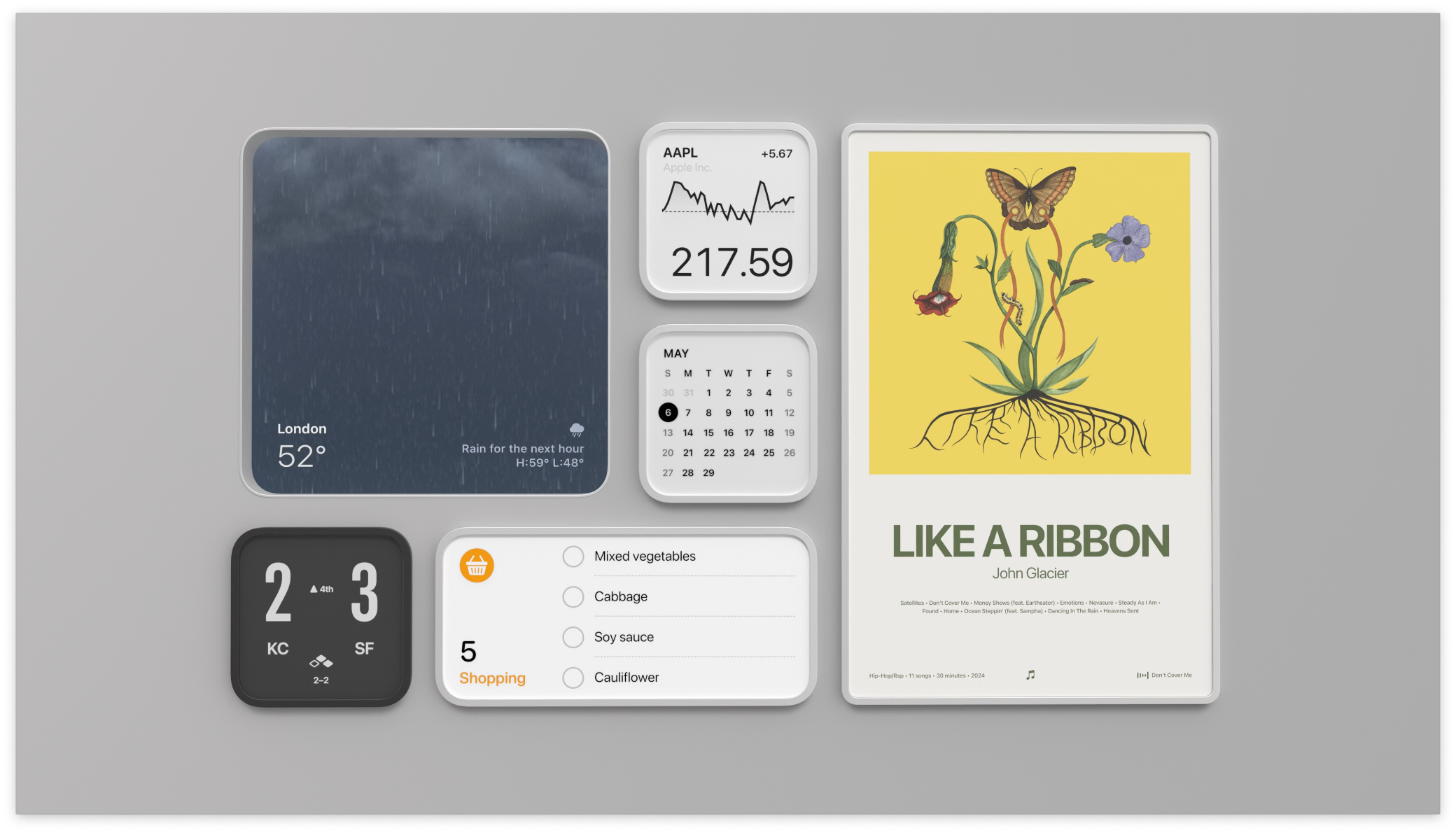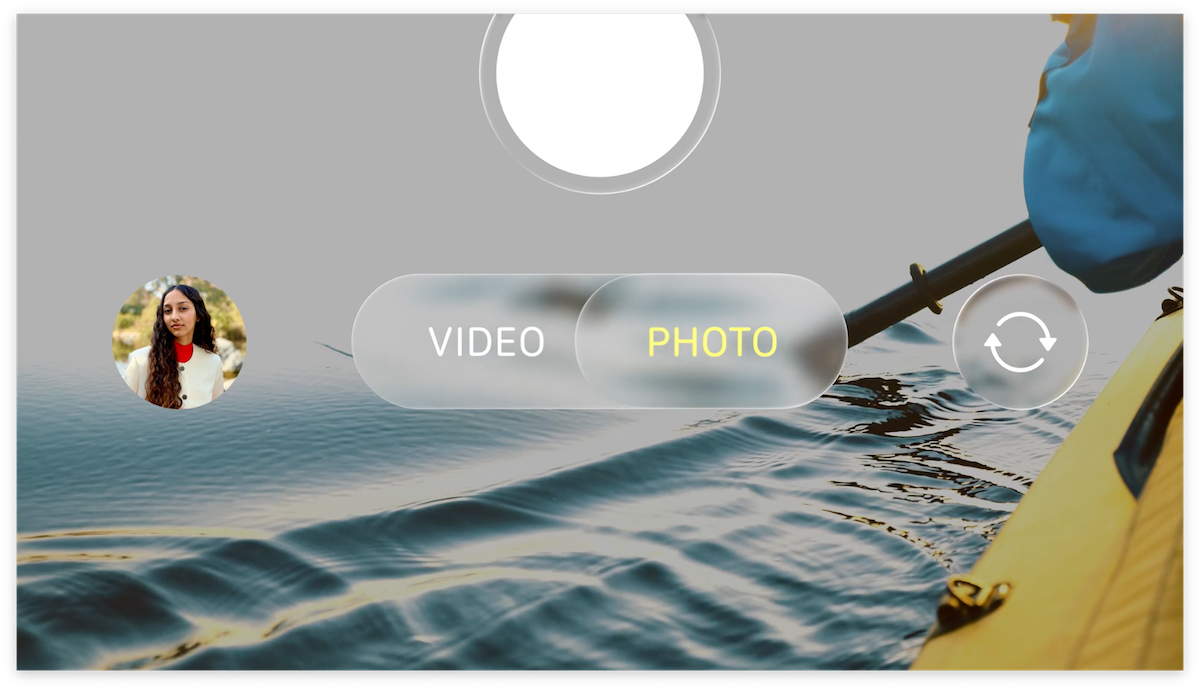Macにpandocをインストール中にhs-httpで引っかかったのを解消した手順
2012年7月15日
hs-httpがインストールできない!
Macにpandocを入れようと気軽にMacPortsで
$ sudo port install pandoc
したところ hs-http のインストールのところでなにやらエラー…
試しに hs-http だけインストールしてみたところ、
$ sudo port -d install hs-http
...
Configuring HTTP-4000.1.1...
ghc: could not execute: /usr/bin/gcc-4.2
Command failed: cd "/opt/local/var/macports/build/_opt_local_var_macports_sources_rsync.macports.org_release_ports_devel_hs-HTTP/hs-http/work/HTTP-4000.1.1" && runhaskell Setup co
nfigure --prefix=/opt/local --with-compiler=/opt/local/bin/ghc
Exit code: 1
Error: org.macports.configure for port hs-http returned: configure failure: command execution failed
DEBUG: Error code: NONE
DEBUG: Backtrace: configure failure: command execution failed
while executing
"$procedure $targetname"
Warning: targets not executed for hs-http: org.macports.activate org.macports.configure org.macports.build org.macports.destroot org.macports.install
Please see the log file for port hs-http for details:
/opt/local/var/macports/logs/_opt_local_var_macports_sources_rsync.macports.org_release_ports_devel_hs-HTTP/hs-http/main.log
To report a bug, follow the instructions in the guide: http://guide.macports.org/#project.tickets
Error: Processing of port hs-http failed
と、gcc-4.2 が実行できないというエラーが発生している。
gcc-4.2 を用意する
それではと gcc-4.2 が入っているか見てみたところ、
$ ll /usr/bin/gcc*
lrwxr-xr-x 1 root wheel 12 12 4 2011 /usr/bin/gcc -> llvm-gcc-4.2
と llvm-gcc-4.2 はあるものの gcc-4.2 はない模様。
それでは gcc-4.2 を入れましょうと、
$ sudo port install gcc42
としてみたものの、Snow Leopard以降にはインストールできないという冷たいお返事。 それならそれで、 gcc-4.2 を llvm-gcc-4.2 にリンクして使っちゃうことにします。
$ sudo ln -s /usr/bin/llvm-gcc-4.2 /usr/bin/gcc-4.2
pandocのインストール
これで晴れて gcc-4.2 が存在することになりましたので、
$ sudo port -d install hs-http
がばっちり成功しました! もちろんそもそものpandocも、
$ sudo port install pandoc
で普通にインストールできましたとさ。